Request of data deletion
In case you want to delete your account and all your personal data there are two ways to do this, as described below. Keep in mind that all your personal data, game statistics, virtual currencies and inbox messages will be deleted permanently.
You can request data deletion in two ways:
- by using the customer support form inside the app or
- by sending an email to customer support via support@gametwist.com
See the following images for a step by step description of the first option.
- Tap the profile icon to access the profile settings.

- Tap the "App settings" button.
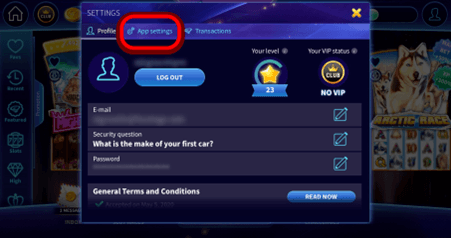
- Tap the "write" button in the "feedback" section.
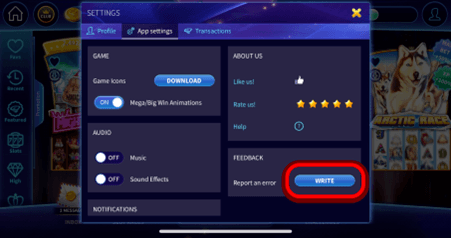
- In the contact form that appears, fill in your email address and a subject that tells us you want to delete your account.
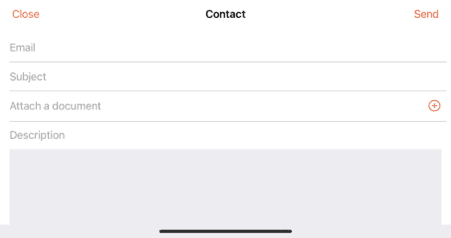
- As a final step, review and send out the message. Our customer support will handle your request and delete your account 7 days after your request. You can change your mind in this period – simply contact customer support to cancel the deletion process and enjoy playing GameTwist app with all your account data!
